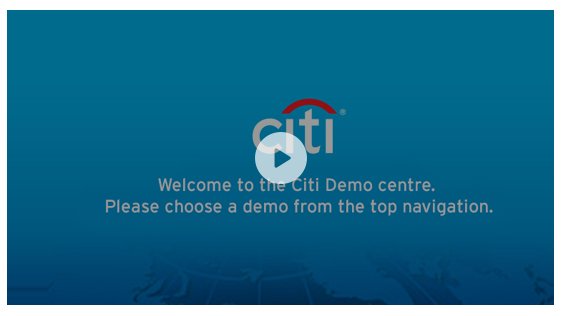- Home
- |
- Online Services
- |
- Citi Alerts
Citi Alerts is a great, free way, to keep track of your account activity. You can choose to receive email or SMS notifications on a range of credit card and banking account activities.
- Sign on to Citibank Online and select 'My Profile' from the 'Services' menu (located in the top menu bar)
- Select 'Citi Alerts' from the left hand menu, then click 'Manage Alerts' from the available options
- Click 'Set up Alerts' and then click the '+' buttons to expand the 'Credit Card Alert' and 'Banking Account Alert' options
- Select the Alerts you want to enrol in by clicking on the tick boxes, then select how you want them to be delivered (SMS or Email)
- Click 'Confirm' to confirm your enrolments. Please note it will take 24 hours for your Alerts to be activated.
- You can also call us on 13 24 84 13 24 84 to enrol for Citi Alerts.
| Alert | Description | SMS | |
| Credit Card Alerts | |||
| Payment Received/Posted | Send me an alert when a payment to my credit card account has been received | Y | Y |
| Balance exceeded Credit limit | Send me an alert when I have exceeded my credit limit | Y | Y |
| Payment Due | Send me an alert 7 days before my credit card bill payment is due | Y | Y |
| Statement Notification | Send me an alert when my credit card statement is available to view online | Y | Y |
| Transaction Alert | Send me an alert when a transaction is made that is equal to or greater than (enter value you want to set alert to trigger at) | Y | Y |
| Banking Account Alerts | |||
| Withdrawal/transaction alert | Send me an alert when a withdrawal or purchase is made that is equal to or greater than (enter value you want to set alert to trigger at) | Y | Y |
| Online payment or transfer debited | Send me an alert when a payment or transfer is debited from my account over (enter value you want to set alert to trigger at) | Y | Y |
| Overdrawn Alert | Send me an alert when my account becomes overdrawn | Y | Y |
| Amount over $500 withdrawn | Send me an alert when amounts over $500 are withdrawn from my account | Y | Y |
| Amount over $500 received | Send me an alert when I receive over $500 in my account | Y | Y |
If you don't want to receive a particular alert or alerts you have enroled for, simply sign on to Citibank Online and update your 'Citi Alerts Profile'. You can also call us on 13 24 84 13 24 84.
If you're travelling overseas and have international roaming then you will receive your alerts as normal.
No, Citi Alerts is a free service to all customers with a credit card or banking account.
Citi Alerts are available for all Citi Credit Cards, Citibank Plus accounts and Citibank Ultimate Saver accounts.
The primary account holder will receive an alert to their registered email and/or mobile phone number. This service is not available for additional card holders.
If your contact details change it is important you update your email and mobile phone number to ensure you continue to receive alerts.
- Sign on to Citibank Online and select 'My Profile' from the 'Services' menu (located in the top menu bar)
- Select 'Personal Information' from the left hand menu, then select 'View / update details' from the available options
- Click 'Update Information' then update your details. Once completed, click 'Continue'
- Verify your changes are correct, then click 'Continue'.