- Home
- |
- Banking
- |
- Existing customers
- |
- Using your account
- |
- Making transfers
 Making transfers
Making transfers
Use your Citibank account to transfer money to friends around the corner, or family on the other side of the world.
| Service | Ideal for | Timing |
| Citibank Global Transfers1 |
Sending funds instantly between Citibank accounts in participating countries.
|
Instant. |
| Citibank Online Transfers | Sending funds of any amount domestically or internationally to any other bank account. | 3-5 business days to be processed from your Australian bank account. |
 Daily Withdrawal limits
Daily Withdrawal limits
| Debit Card | Daily Withdrawal Limit1 |
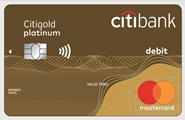 |
$3,000 AUD |
 |
$1,000 AUD |
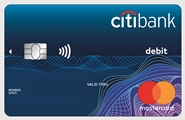 |
$1,000 AUD |
- Daily Withdrawal Limit is a combined daily limit across all accounts (including loan products) linked to your debit card and applies to all cash withdrawals and purchases through ATMs and EFTPOS.
You may have a different Daily Withdrawal Limit if you request or have previously requested to change it.
 Daily Transfer Limits
Daily Transfer Limits
| Premium Banking Status | Daily Citibank Online Transfer Limit1 |
|
Citigold |
A$100,000 |
|
Citi Priority |
A$100,000 |
|
Citibanking2 |
A$100,000 |
- Limits apply to all domestic and overseas fund transfers, but do not apply when you are transferring between your own Citibank accounts. A separate A$100,000 limit applies to transfers from your Citibank Online Saver to a Nominated Linked Account that is not one of your own Citibank Accounts.
- The limits for clients who are not eligible for Citigold or Citi Priority Relationship Status, including clients with Mortgage and/or Consumer Lending products only, are the same as the limits for Citibanking customers.
You may have a different Daily Transfer Limit if you request or have previously requested to change it.
 Australia’s New Payments Platform (NPP)
Australia’s New Payments Platform (NPP)
Citi is one of 13 Financial Institutions that have collaborated and built the New Payments Platform (NPP). It will provide you with a fast, simple and secure way to make and receive payments within Australia typically in less than a minute. Faster Payments, including NPP, is part of Citi’s global strategy and will launch in 2019. We will provide more details on timing, service availability and how to set up your PayID as we get closer to this date.
Learn more about Australia’s New Payment Platform.
 Cheque Clearance
Cheque Clearance
If your account allows it, you may request a valid cheque to be cleared more quickly if you contact us and request a special clearance before you deposit the cheque.
We will ask you for the following information:
- BSB
- Cheque Number
- Payee
- Drawing Bank
- Drawer’s Name
- Citi Account Name
- Account Number
- Amount
 FAQs
FAQs
Payments & Transfers
- Sign on to Citibank Online and select 'Payments & Transfers' from the top menu bar options. Enter the required OTP
- Select a 'To Account' from the drop down list (if the To Account isn't an option, you will need to Add a new Payee first)
- Enter the Bill Payment details including Amount and Date. Click 'Next'
- Click the Bill Payment summary and if all details are correct, click 'Make This Payment'
- A summary screen will display. If you would like to make another Payment, click 'Make Another Payment'.
You can transfer a minimum of AUD$10 per day. Transfers to other accounts are subject to a limit of AUD$100,000 per day. Please note that you may not transfer funds from your Credit Card account.
Provided there are funds available, you can use any of your Citibank accounts. Please remember some billers do not accept Credit Card payments. Always check your bill for the different payment methods available.
Only registered BPAY® billers are accepted by this service.
For transfers to accounts in Australia, you will need:
- The BSB number of the receiving bank. This is a 6-digit number and indicates the bank and branch number that the funds are being transferred to
- The account number you are sending the funds to
Please ensure that the account number for the payee you establish is correct as Citibank will credit the account based solely on the account number and BSB provided.
For transfers to Citibank Australia accounts, you will only require the Citibank Australia account number. Please ensure that the account number for the payee you establish is correct, as Citibank will credit the account based solely on the account number provided.
- Sign on to Citibank Online and select 'Payments & Transfers' from the top menu bar options. Enter the required OTP
- Select 'Manage / Add Payee List' from the left hand menu, then click 'Add Payee' from the available options
- Select a 'Payee Type' from the drop down menu, then enter a Payee Name. Depending on the type of Payee you choose, fill in the following information in the required fields. Click 'Next'
- A summary of the details you have entered will display. To confirm they are correct and set up the Payee, click 'Confirm'.
Important Information: Australians lose millions of dollars every year to scams and you can be better prepared by checking ASIC's list of companies and individuals that are not licensed by ASIC prior to sending money to them. If the company that you are setting up as a PAYEE is on the list, you should not deal with them.
When a new Payee is added, a unique 6-digit code, the Online Authorisation Code (OAC) will be issued to you to activate the new Payee. Learn more about the Online Authorisation Code.
Any transfer made from your account will appear on your Account Details and Activity enquiry as a debit immediately, with the exception of Credit Card and Ready Credit accounts for which the details will be available within two business days. It is suggested you contact the Payee directly to confirm receipt of funds.
No, but you may use your Credit Card to pay accounts using the BPAY® facility. Please note some billers do not accept Credit Card payments. Always check your bill for the different payment methods available.
If you are transferring to a Citibank Account overseas:
- To transfer up to the daily limit of AUD$100,000 to a Citibank Account Overseas, select "Bill Payments & Transfers" and then select your Overseas Citibank Account payee. Please ensure that the account details of the international account you want to transfer to is on your payee list and has been activated with an Online Authorisation Code (OAC) or through a Customer Service Operator. Learn more about Citibank Global Transfers and participating countries.
- To transfer funds exceeding the AUD$100,000 daily limit, select "Bill Payments & Transfers" and then select "Transfer Money Abroad" in Step 1 and then enter the details of your payment on the form provided. The account details in this form do not need to be on your list of payees.
If you are transferring to a Non-Citibank Account Overseas or a Citibank Account that is not supported by Citibank Global Transfers:
- To transfer funds select "Bill Payments & Transfers" and then select "Transfer Money Abroad" in Step 1 and then enter details as required.
Transfers to another Citibank Australia account are credited immediately. For transfers to another Australian bank account, the Payee would expect to receive the funds within two working days.
Payments made by 5:00pm Sydney Time should register with the Payee by the next working day.
Inter-bank transfers within Australia are transferred as cleared funds. A clearance period may be applied to all overseas transfers by the receiving bank.
No. Calendar View does not exists anymore.
You may have more than one regular bill or payment to make each month. You can schedule all of these payments and transfers in one easy step, using the 'Multiple Payments' option. This can be found under the 'Quick Actions' section on your Payments & Transfers page within Citibank Online. Simply select your 'To' and 'From' accounts, the required amounts, dates and confirm. All your payments will be made automatically as scheduled payments.
Citibank Global Transfers make instantaneous funds transfers possible to any Citibank account in the world. First, simply add and activate your payee. Next, go to the 'Bill Payments and Transfers' tab and follow the steps.
The 'Transfer Money Abroad' service is a convenient way of sending money to a non-Citibank account overseas. Please note that charges may apply.
Yes, simply select 'Manage Payments & Transfers' and setup a recurring payment from your Citibank Savings/Transaction account to pay your Citibank Credit Card bills.
Yes, you are given an option when making a Payment or Transfer to select to pay Today or at a Future date.


